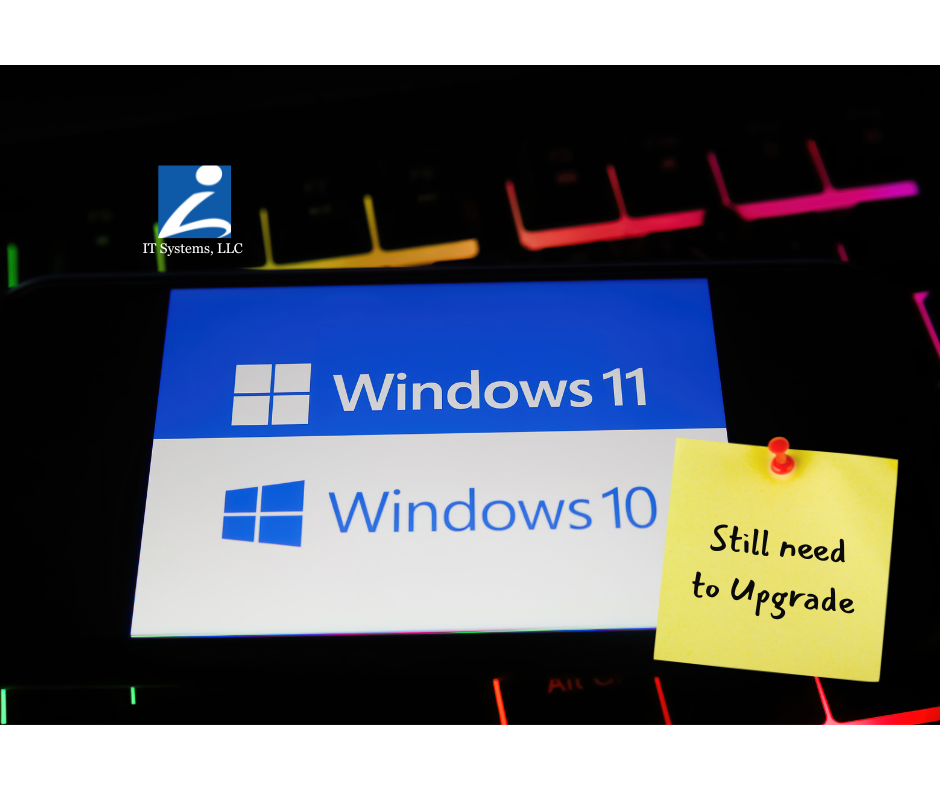Your Internet Speed Isn’t the Problem - Your Office Layout Might Be
If your business in Grand Rapids has been plagued by spotty Wi-Fi, frozen Zoom calls, or slow upload speeds, you might be thinking it’s time to upgrade your internet plan. But before you call your internet provider, take a closer look around your office.
You may not have an internet speed issue at all.
In many cases, it’s not the service coming into your building that’s the problem—it’s what happens to the signal once it gets inside.
At IT Systems, LLC, we’ve helped dozens of local businesses troubleshoot and improve their network performance without touching their internet plans. And 9 times out of 10, it starts with the layout of the workspace.
The Hidden Problem with Office Layouts
Modern office designs often prioritize aesthetics or practicality for teams, but very few consider Wi-Fi signals.
Your Wi-Fi router sends out radio waves that get weaker the farther they travel and the more obstacles they encounter. Walls, furniture, filing cabinets, and even people can block or weaken these signals.
Here are a few common layout issues that kill connectivity:
- Routers placed on the floor or behind furniture
- Networking equipment hidden inside a server closet
- Long hallways separating workstations from signal sources
- Large metal objects near access points
- Cubicle dividers made with reflective materials
These physical barriers reduce signal strength, especially in larger offices or buildings with thick walls or concrete construction.
Think Placement, Not Speed
We’ve seen companies pay for 1GB internet packages but still struggle to stream a Zoom call from a conference room. Why? Because their router was buried under a desk or shoved in a closet.
Here’s how to quickly assess your setup:
1. Check Router Location - Is it on the floor? Move it up. - Is it in a closet? Get it into the open. - Is it in a far corner of the office? Try a central location instead.
Ideally, routers should be mounted high on a wall or placed on a shelf with as few barriers as possible.
2. Test Wi-Fi from the Edges Grab your phone or laptop and run a speed test near your router. Then walk to the farthest point in the office and run another.
If your download speed drops by more than 50%, your signal isn’t reaching evenly.
That doesn’t mean your internet is slow. It means your layout is working against you.
What to Do If You Have Dead Zones
If you’ve found weak spots in your office, the fix might be easier than you think:
Option 1: Add a Wi-Fi Extender These devices pick up your existing signal and rebroadcast it, giving you more range.
Option 2: Use Mesh Wi-Fi or Multiple Access Points This is a more advanced solution but offers better coverage. It creates a seamless network across your space, and your devices automatically connect to the strongest point.
Option 3: Have a Pro Assess It Sometimes the most cost-effective thing you can do is bring in an expert. We offer Wi-Fi audits for small businesses in Grand Rapids and surrounding areas.
Wi-Fi Rage Is Real (And Avoidable)
We’ve all been there: you’re presenting to a client on a video call and your screen freezes mid-sentence. Or you try to send a large file and watch the progress bar crawl at a snail’s pace.
That frustration? It’s real.
And it doesn’t just make your team unproductive—it makes them miserable.
If you find yourself constantly troubleshooting or rebooting your router, it may be time for an upgrade.
Signs Your Router Needs an Upgrade

Not all routers are built the same, and older ones simply can’t handle the demands of modern offices.
Check the year your router was made. - If it’s pre-2020, it likely doesn’t support Wi-Fi 6. - Wi-Fi 6 improves speed, capacity, and performance—especially in crowded office environments.
Other signs it’s time for a new router: - Devices frequently disconnect - The router overheats - You can’t connect multiple devices without issues - Your router doesn’t support dual-band or mesh systems
Don’t expect a $60 home router to support 15+ business devices and heavy video usage. Investing in a business-grade router is one of the most cost-effective IT decisions you can make.
Final Thoughts: A Smarter Way to Stay Connected
At IT Systems, LLC, we specialize in making your technology work better—without overcomplicating things.
If your Wi-Fi has been holding you back, start by evaluating your office layout. Then take a look at your equipment. You might be surprised how quickly things improve.
And if you’d like a second opinion, we’re here to help.
Serving Grand Rapids, MI and surrounding areas, we offer on-site Wi-Fi audits to small businesses.
Let’s get your signal strong and your frustration low.