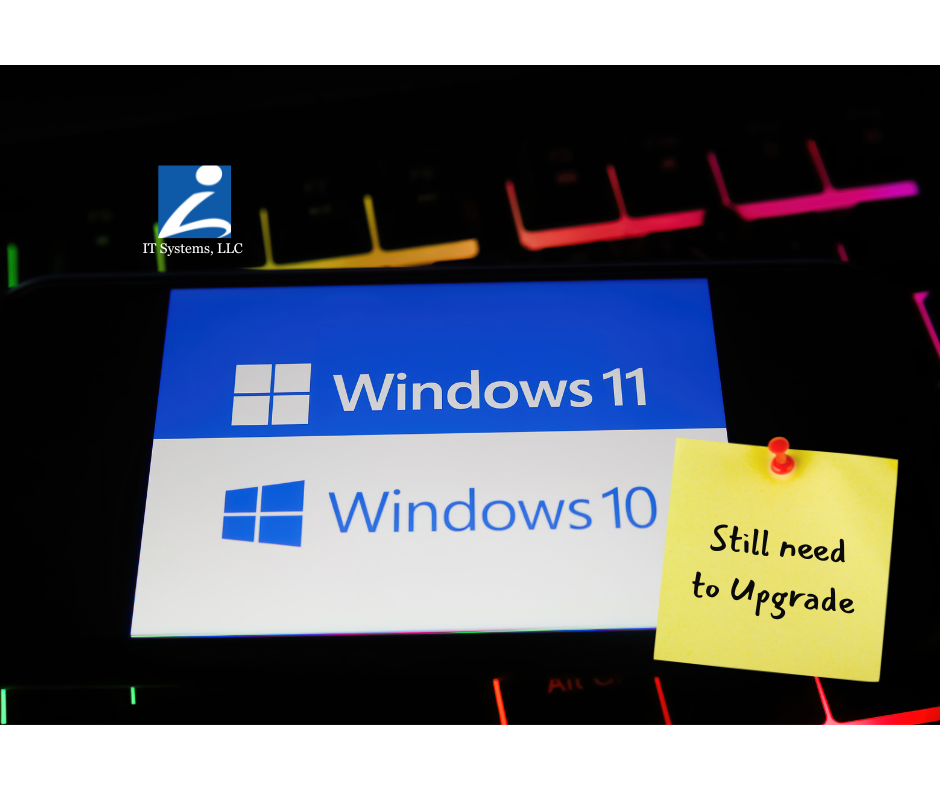Why Data Loss Hits Small Businesses So Hard
Imagine this: it’s a normal Tuesday. Your staff is working, invoices are going out, emails are flying. And then it happens. Your main server crashes. Or someone accidentally deletes a key client folder. Or you get hit with ransomware. What now?
A 2025 ZDNET article reports that cybercriminals don’t target businesses based on size, they launch automated attacks indiscriminately. Small businesses are often the easiest targets due to weaker defenses. And according to FEMA, nearly half of all small businesses never reopen after a disaster, and 25% of those that do, still shut down within a year. It’s not always about the building or equipment. More often, it’s the data loss that does the real damage.
If you're a service-based business in West Michigan, you’re probably juggling everything from compliance paperwork to client records to scheduling systems. That data is your lifeline. The good news? You don’t need an enterprise-level IT team to protect it. You just need a smart, layered plan.
Your Backup and Recovery Strategy
Start with Smart Storage Management
If you’ve ever gotten that dreaded 'Backup Failed – Storage Full' message, you know how fast you can run out of room. Set up alerts, clean out old files, and always leave a little buffer. It's recommended about 20–30% free space. Just enough to keep backups running smoothly.
Related Service: Cloud Backup Solutions
Use Cloud Backup to Stay One Step Ahead
Cloud backup is a game changer. Tools like Google Workspace or Microsoft 365 give you secure, automatic, off-site storage. That means if your office is hit by fire, flood, or a coffee spill of epic proportions...you’re still covered.
Automate Everything You Can
And don’t trust manual backups. We all get busy and forget things. Automating your backup schedule makes sure nothing slips through the cracks. We recommend daily backups for critical data, weekly for larger files, and monthly for long-term archives.
Related Service: Disaster Recovery Planning
Test Your Recovery Process
But here’s the kicker: a backup plan is only as good as its recovery. You’ve got to test it. Do a quarterly drill. Pretend something went down and see how long it takes to restore your files. That’s the only way to know if your plan actually works.
Don’t Forget Local Backups
While the cloud is amazing, don’t underestimate the value of local backups—like external hard drives or NAS systems. They give you faster access in a pinch. Just make sure they’re encrypted, secure, and stored somewhere safe.
We cover this in more detail in What to Prioritize When Choosing Computer Hardware for Your Business.
Train Your Team
Here’s something most businesses forget: your team. Your people are the first line of defense. Train them on where to save files, how to spot phishing attempts, and what to do if something goes wrong. A little training can go a long way in preventing disasters.
Need help with this? Check out Email Security for Small Businesses
Keep Multiple Versions and Assign a Data Guardian
Also, don’t just keep one version of important files. Version history is your safety net. It protects you from accidental changes, overwrites, or even malware.
And like anything tech related, your backup systems need upkeep. Check logs, monitor for failed backups, and update your software regularly. Assign someone on your team to be the 'data guardian'. They’ll keep everything running behind the scenes.
Related Service: Managed IT Maintenance
Consider a Hybrid Strategy
Finally, if you want the best of both worlds, go hybrid. Combine local and cloud backups for speed and security. It’s the smart way to make sure you’re covered from every angle.
Peace of Mind Comes from Prep
We know data protection can feel overwhelming, but with the right tools and plan, it becomes manageable, dare we even say routine. When you’ve got automatic backups, trained staff, and tested recovery plans, you can sleep better at night.
We don't just respond when things go wrong. We help design systems that make things go right.