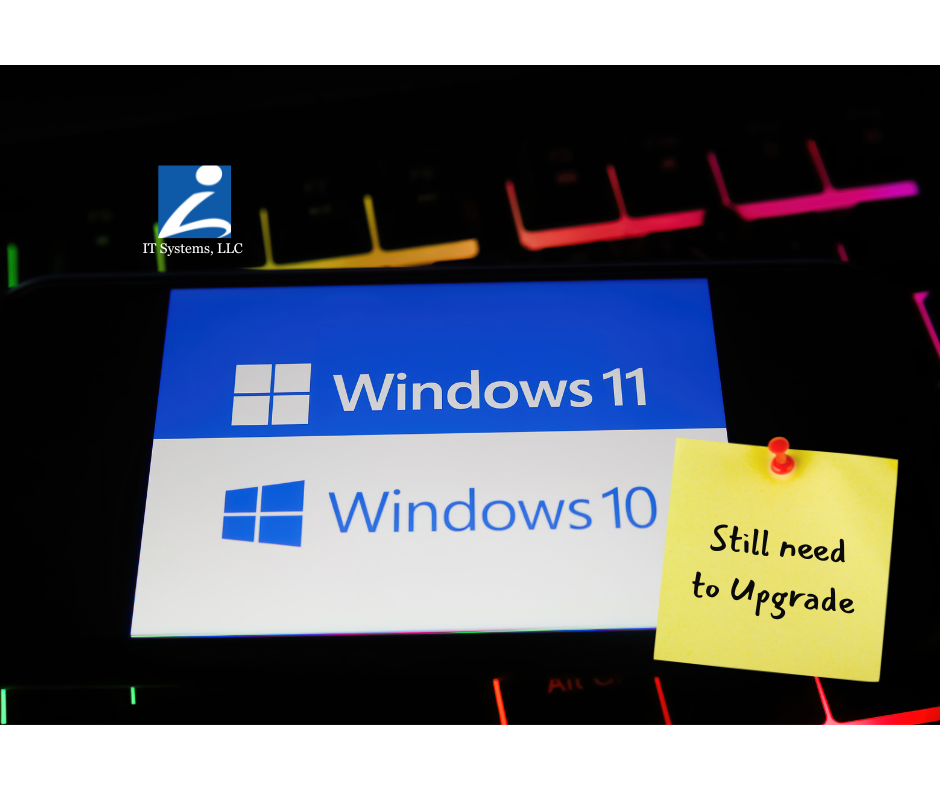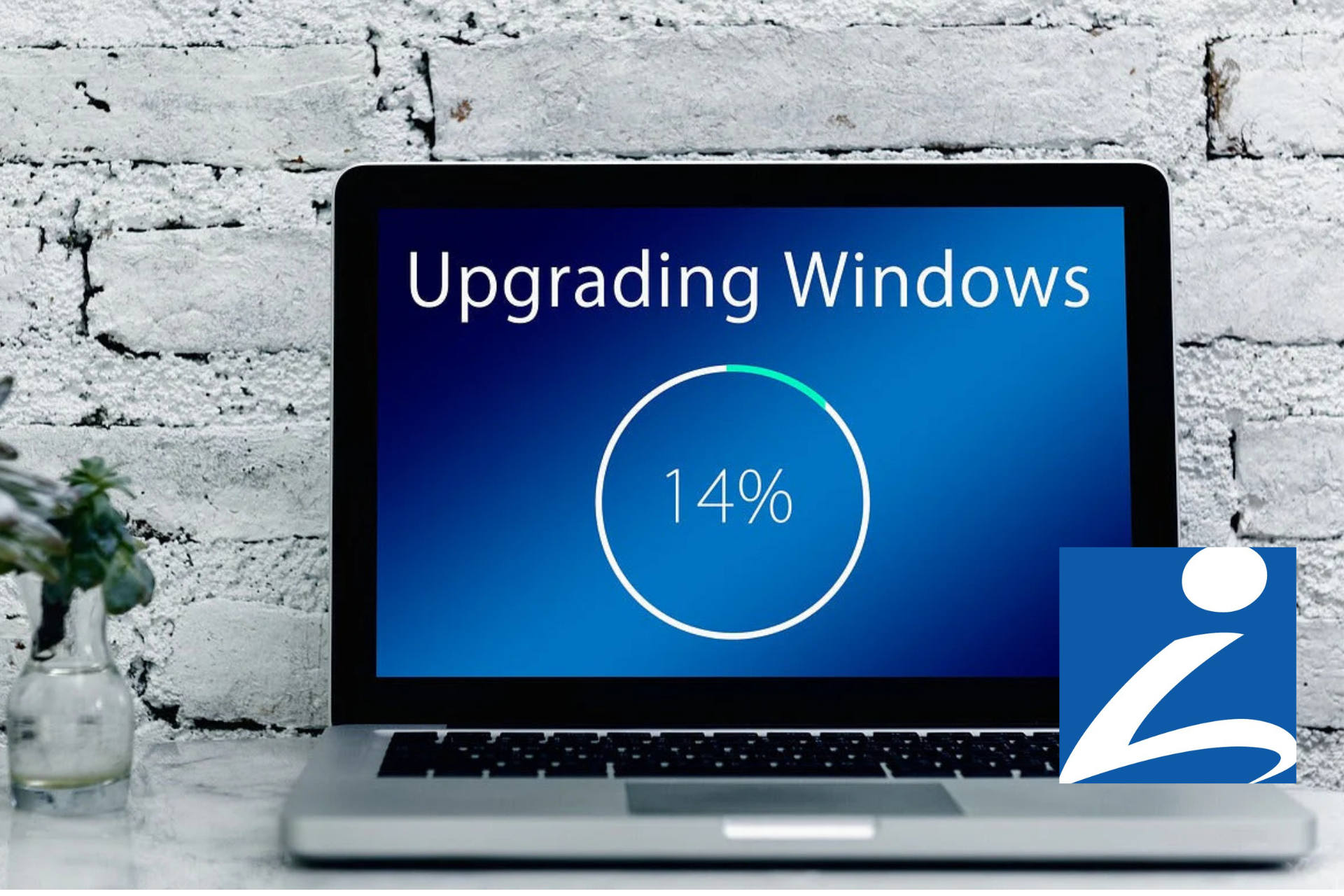
Microsoft Is Ending Support for Windows 10...Here’s What That Means
Starting October 14, 2025, Microsoft will no longer provide security updates, patches, or technical support for Windows 10. That means any device still running Windows 10 after that date will become increasingly vulnerable to cyber threats.
According to Microsoft, over 1 billion devices currently run Windows. But by the end of 2025, any that haven’t transitioned to Windows 11 will effectively be left behind — unsupported, unsecured, and incompatible with future software advancements.
For small businesses in West Michigan, this isn’t just a tech update. It’s a business continuity decision. Delaying the switch can cost more in security risks, lost productivity, and emergency IT fixes than a proactive upgrade ever would.
Why Sticking with Windows 10 Isn’t Worth the Risk
Cybersecurity Vulnerabilities
Once support ends, your system won’t receive critical patches — leaving it open to malware, ransomware, and data breaches. And no, antivirus software alone won’t cover the gaps.
Software Compatibility Issues
As developers move forward with Windows 11, your Windows 10 machines may start to struggle with new versions of everyday apps, especially business-critical tools like Microsoft Teams or industry software.
Operational Downtime
If you delay upgrading until something breaks, you’ll likely experience downtime. Coordinating a rushed transition could cause system crashes or data loss during crunch time.
Why Windows 11 Is Better for Business
Performance Boosts
Windows 11 is designed for speed and multitasking. It starts faster, runs smoother, and improves system responsiveness — especially on newer hardware.
Built-In Productivity Tools
Features like Snap Layouts, Virtual Desktops, and Microsoft Teams integration make it easier for teams to collaborate remotely or switch between projects without losing focus.
Enhanced Security Architecture
Windows 11 enforces stricter hardware-level protections, including Secure Boot and TPM 2.0, which help prevent unauthorized access and ransomware attacks.
Will You Need New Computers to Run Windows 11?
Not all current devices can handle the upgrade. Microsoft’s minimum system requirements include a 64-bit processor, 4GB of RAM, 64GB of storage, Secure Boot, and TPM 2.0.
If your devices don’t meet these specs, now’s the time to consider modernizing your hardware. Holding onto outdated machines can slow your team down and increase long-term IT costs.
Modern IT: Why Now Is the Time to Upgrade
Faster, Smarter Hardware
New AI-enabled PCs with Microsoft Copilot streamline workflows, automate repetitive tasks, and reduce user error. It’s like having an assistant built into your device.
Energy Efficiency & Cost Savings
Modern PCs consume less power, generate less heat, and support longer lifespans — helping your business save money and reduce your carbon footprint.
How to Upgrade Without the Headache
Step 1: Assess Device Compatibility
Use Microsoft’s free PC Health Check Tool to see which of your machines can be upgraded.
Step 2: Back Up Your Data
Before any major upgrade, ensure all business-critical data is backed up securely - ideally both locally and in the cloud.
Step 3: Replace or Rebuild
Decide whether to upgrade hardware or invest in new business-grade computers. In many cases, replacement is more cost-effective than prolonging the life of outdated systems.
Step 4: Call in Experts
Avoid downtime and employee frustration. Let your IT provider (that’s us 👋) manage the transition from planning to installation, setup, and training.
Why It Systems, LLC Is Helping West Michigan Businesses Prepare Now
We’ve helped dozens of Grand Rapids businesses navigate upgrades just like this. Whether you’ve got five laptops or fifty workstations, we make the process simple, secure, and stress-free.
And we don’t just respond when things go wrong - we help design systems that make things go right.
Let’s Get Ahead of It...Together
[Insert image: Business owner shaking hands with IT technician or smiling in front of a new workstation]
The longer you wait, the more disruptive this transition becomes. Don’t leave your business exposed - or scrambling at the last minute.
✅ Schedule a Windows 11 Readiness Review
You Might Also Like:
🛡️ Ransomware Protection: How Grand Rapids Businesses Can Stay Safe