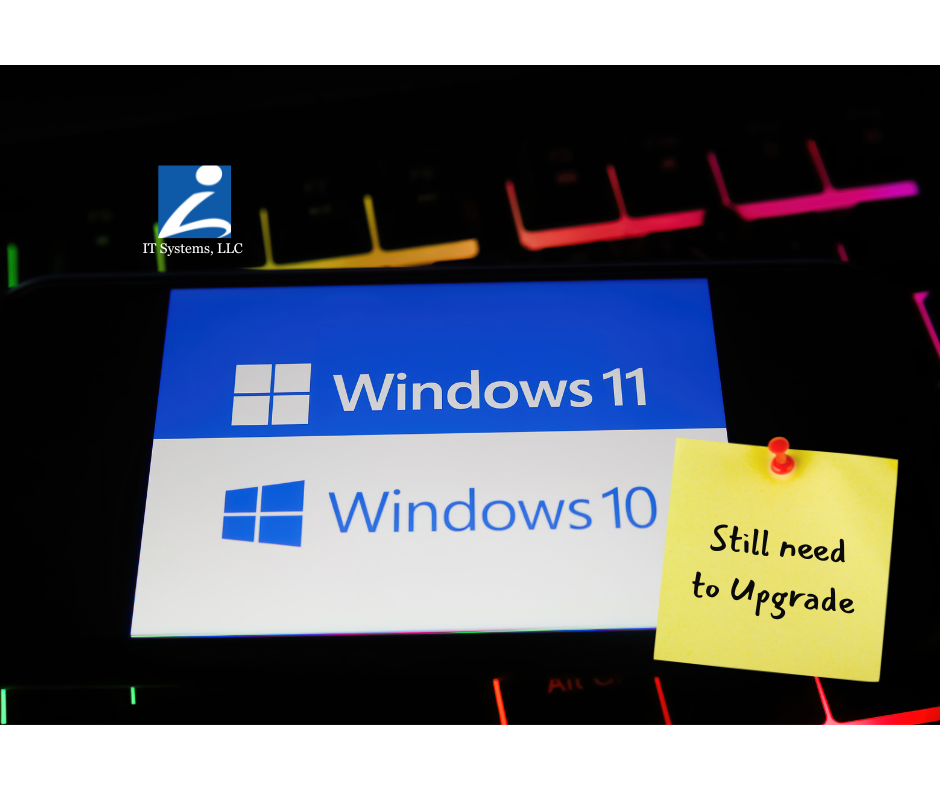The real problem: Most small businesses only call IT when things break
In the moment, that might seem like the most efficient (and affordable) approach. But here’s the truth: tech issues almost always start long before the printer jams or the email goes down. And by the time something’s broken, your team is losing hours of productivity — and potentially client trust, too.
In Grand Rapids, we work with private practices, small offices, trade businesses, and nonprofits. We see it all the time: good people working hard, getting sidelined by tech that’s outdated, unprotected, or misconfigured.
And yes, we know you tried turning it off and on again.
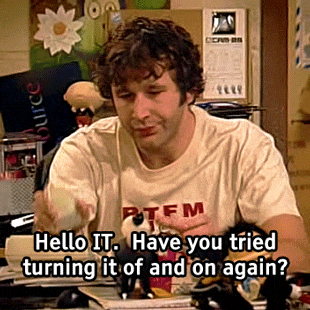
Even Harvard grads fall for phishing scams
You might assume your team would never fall for a fake email or login screen — but you’d be surprised. With the help of AI, modern phishing attempts look shockingly real. Even high-level professionals have been fooled.
If someone on your team received an email that looked like it came from Microsoft, their payroll service, or even your IT provider… would they know not to click?
Just last month, one of our Grand Rapids medical office contacted us after their front desk admin clicked a very real-looking link and entered her credentials. That one click gave attackers full access to their email system.
Small businesses are big targets now
If you're thinking, “We're too small to be a target,” you’re not alone. That’s exactly what makes small businesses such an easy win for cybercriminals.
Attackers aren’t looking for billion-dollar companies. They’re looking for weak spots. And smaller businesses without layered protections, monitoring, or regular employee training are statistically far more likely to be hit by ransomware, phishing, and credential theft.
We work with dozens of businesses here in Grand Rapids and even down to Kalamazoo that didn’t realize how exposed they were...until something went wrong.
But the good news? (Yes, there is good news!) Once we’re on board, it doesn’t have to happen again.
What “Managed IT” actually means
It's not just fixing things - it's preventing them, dear reader!
With managed IT services, our job is to make sure:
- Updates get installed before something breaks
- Threats get blocked before you even see them
- Your team gets help before downtime causes stress or revenue loss
- We proactively monitor your systems, set up the right security tools, and make sure everything just works...without you having to think about it.
And when you do need help? We’re real people (right here in Michigan - yup - promise) who don’t speak in crazy tech speak. So, whether you’re a CPA firm or a local nonprofit, we meet you where you are.
Let’s make IT less weird
You didn’t start your business to troubleshoot routers. (I know I've said this line a couple of times here in the blog!). You don’t need to understand DNS records. You just need your tech to work and your data to be protected.
The smartest businesses in West Michigan, heck anywhere in the world, are the ones that ask for help before they need it.
What your IT team really wants you to know
Here's the short list:
- You’re not too small to be targeted.
- Smart, capable professionals fall for AI-powered scams all the time.
- Cybersecurity doesn’t have to be expensive, but doing nothing is.
- You don’t have to know the lingo to get help.
- Turning it off and on again sometimes works but it’s not a strategy.
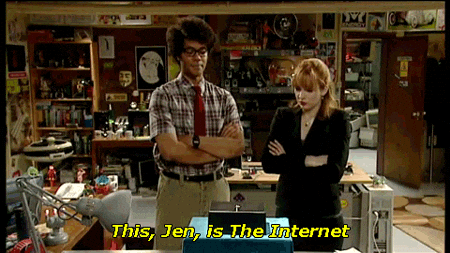
You deserve better than “just call us when it breaks”
You deserve a technology partner who’s thinking ahead, making it easier for your team to work securely, and freeing you up to focus on the real work: Your clients, your team, and your growth.
What to Ask Your IT Provider Before You Sign a Contract
Choosing an IT partner isn’t just about who can fix a printer jam the fastest. It’s about finding a provider who understands your business, your team’s workflow, and your industry’s compliance requirements - whether that’s HIPAA, PCI, FERPA, or just good old-fashioned client trust.
Before you commit to an IT company (or renew with the one you’re currently using), here are a few smart questions to ask:
1. What’s included in your managed IT service package?
Do you get 24/7 monitoring? Backups? Security patching? Or just help when something breaks? Know exactly what’s covered, and what’s not.
2. How do you help prevent issues before they happen?
Ask for specific examples of tools or processes they use to stop problems before you even notice them. Do they monitor endpoints, block threats in real time, or run automated updates?
3. What’s your average response time?
When something does go wrong, time matters. Make sure you know how quickly your provider will respond and how to reach them when it’s urgent.
4. How do you handle employee onboarding and offboarding?
This is a huge area of risk for small businesses. If you’re not properly revoking access or securing data when someone leaves, you’re exposed. A good IT partner should have a process for that.
5. What cybersecurity tools are included in your plan?
Ask about firewalls, antivirus, spam filters, MFA, dark web monitoring, and device encryption. You shouldn’t have to guess whether your business is protected, your provider should be able to show you.
6. Do you have experience supporting businesses like mine?
If you run a dental office, private school, HVAC company, or nonprofit, you want someone who understands your workflows, compliance needs, and pain points. Industry experience matters.
7. Will we have a dedicated point of contact?
The best IT relationships are built on communication. Avoid “whoever’s on call” models. You should know who’s managing your account and they should know your business.
8. How do you educate our team?
Your biggest cybersecurity risk is human error. A good IT provider doesn’t just install software, they train your people on what to click, what to ignore, and how to protect your clients’ data.
By asking the right questions up front, you protect your business from downtime, miscommunication, compliance headaches - and expensive surprises down the line.
If your current provider can’t answer these confidently, it might be time to upgrade.