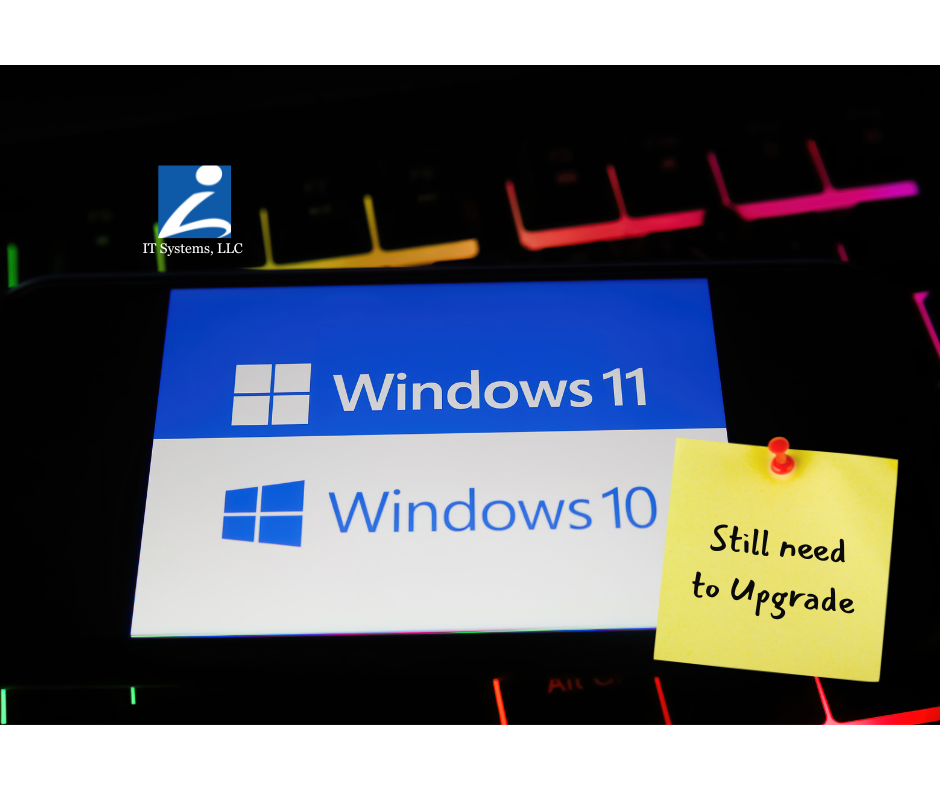These essential cyber hygiene tips will help protect your data and keep your business safe in 2025.
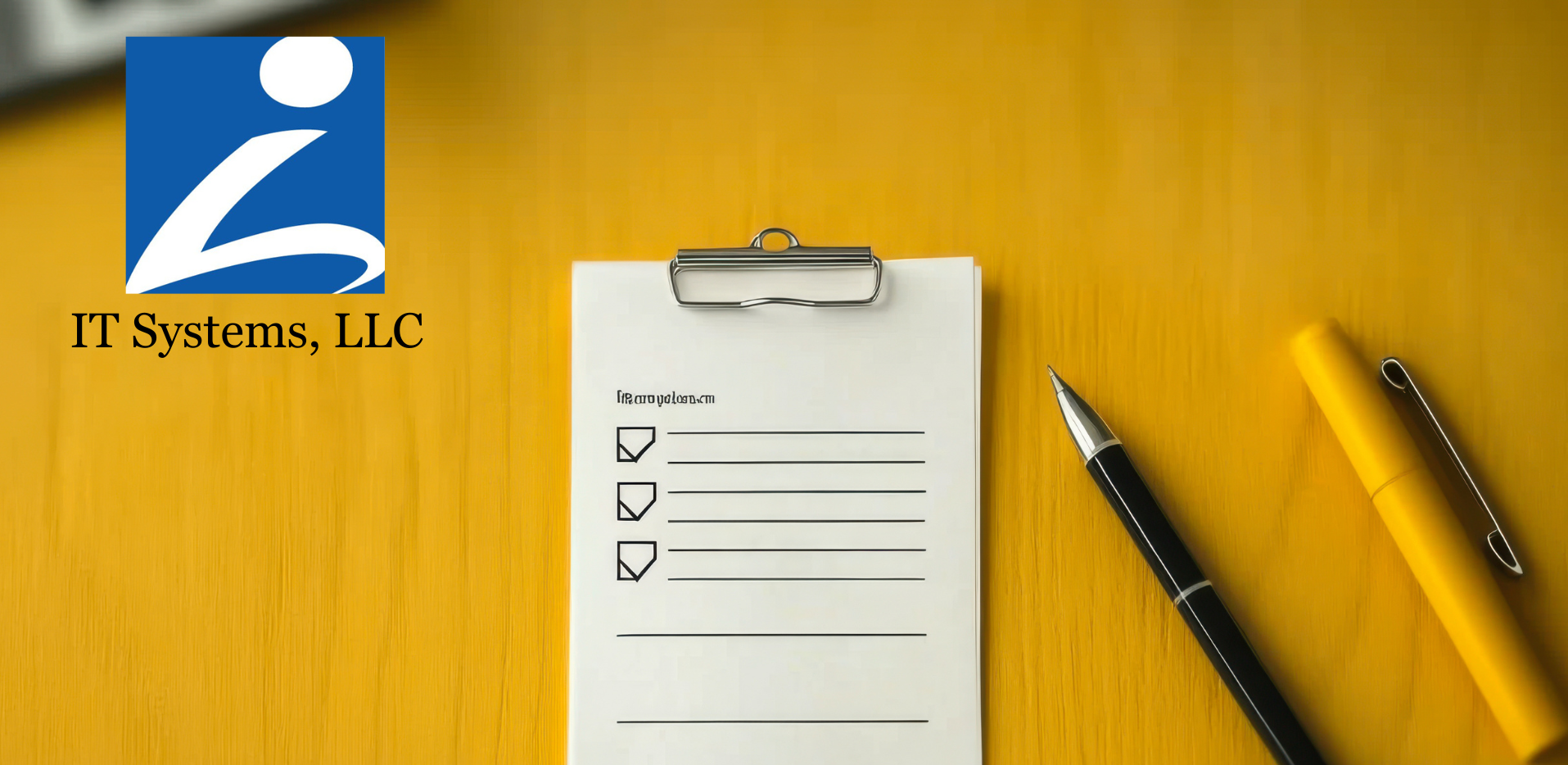
Stay Cyber Safe in 2025: Essential Cyber Hygiene Tips for Grand Rapids Businesses
Cyber hygiene is just like personal hygiene—you do it daily to keep things clean and safe. But instead of brushing your teeth, you’re protecting your business from cyber threats. If you're a small business owner in Grand Rapids, keeping your IT systems secure is critical. Let’s talk about simple ways to strengthen your cybersecurity.
What is Cyber Hygiene, and Why Does It Matter?
Cyber hygiene is the practice of keeping your business’s IT infrastructure secure and running smoothly. It helps protect sensitive data, ensures your systems work efficiently, and reduces the risk of costly security breaches. If your business stores client information, processes payments, or relies on cloud-based services, good cyber hygiene is a must.
Want to stay ahead of cyber threats?
According to
CSO Online, implementing strategies such as regular software updates, employee security awareness training, and modern anti-malware solutions can significantly reduce the risk of cyber attacks.
Strengthening Password Security
Your passwords act as the first line of defense against cyber threats. Here’s how to make them stronger:
Use Long, Unique Passwords
Short passwords are easy to guess. Instead, use a passphrase or a combination of words and numbers, like "The h0rses in Gr@nd R@pids n33d wat3r!" Add spaces to make it more complex. This type of passphrase would take centuries to crack! (These password examples are just that - examples! Best to come up with your own unique password not listed here in this blog post!)
Mix It Up
Use a combination of uppercase and lowercase letters, numbers, and symbols for added security.
Don’t Reuse Passwords
If a hacker gets one password, they shouldn’t have access to everything. Use a password manager to keep track of unique logins.
Keep Your Software Updated
Outdated software is one of the easiest ways for hackers to break in. Keep your systems secure with these steps:
Enable Automatic Updates
Make sure all your devices and software update automatically. This ensures you’re always protected against new security threats.
Patch Security Vulnerabilities
Software updates fix known security holes. If you don’t update, you leave an open door for hackers.
Implement Two-Factor Authentication (2FA)
Adding an extra layer of security can make a huge difference in preventing unauthorized access.
What is 2FA?
Two-factor authentication requires a second form of verification beyond just a password, like a code sent to your phone.
Where to Use 2FA
Enable 2FA for important accounts like email, financial platforms, and business management tools.
Be Cautious on Public Wi-Fi
Public Wi-Fi is convenient but risky. Hackers can easily intercept data on unsecured networks.
Use a VPN
A Virtual Private Network (VPN) encrypts your connection, keeping your data secure even on public networks.
Avoid Sensitive Transactions
Wait until you're on a secure connection before accessing banking or business-related accounts.
Recognizing and Avoiding Phishing Scams
Scammers often try to trick business owners into revealing sensitive information. Here’s how to stay safe:
Verify the Sender
Always check the email address of the sender. Scammers use addresses that look real but have slight differences.
Think Before You Click
If an email contains a suspicious link, hover over it before clicking to see where it actually leads.
Be Wary of Urgent Requests
Hackers try to pressure you into acting fast. Legitimate companies won’t ask you to make immediate security changes or payments without prior notice.
Backing Up Your Data
Protecting your business’s data is essential in case of cyberattacks or accidental deletion.
Follow the 3-2-1 Rule
Keep three copies of your data, store it in two different formats, and keep one copy offsite.
Schedule Automatic Backups
Ensure your important business files are automatically backed up daily.
Reviewing Privacy Settings
Your business's online presence should be secure and controlled.
Limit What You Share
Only share necessary information on business platforms. Reduce access to sensitive data.
Regularly Update Permissions
Check app and software permissions often. Revoke access from employees who no longer need it.
Cybersecurity Solutions for Grand Rapids Small Businesses
Good cyber hygiene isn’t just about avoiding hackers; it’s about keeping your business running smoothly. If your business has grown and your IT needs are becoming more complex, IT Systems, LLC can help.
We provide customized IT solutions tailored to small businesses in Grand Rapids—no long-term contracts, just expert support to fit your needs.
🔹 Ready to take your cybersecurity to the next level? Contact us today to schedule a consultation and ensure your business stays secure in 2025 and beyond.